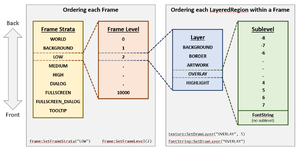Frame Strata
Jump to navigation
Jump to search
Frame strata (sometimes called frameStrata) orders each Frame on the screen, affecting how they overlap. These strata divide the z-axis into nine intervals (from back to front):
- WORLD (see details)
- BACKGROUND
- LOW
- MEDIUM
- HIGH
- DIALOG
- FULLSCREEN
- FULLSCREEN_DIALOG
- TOOLTIP
Frame levels further divide each strata into smaller intervals, numbered 0-10000. Higher numbers appear above lower ones, but only if they share the same strata.
Details
- WORLD is reserved for the world frame and cannot be assigned.
- Frames further partition the z axis into Layers when drawing a LayeredRegion (e.g. Texture or FontString).
- Every frame defaults to appearing slightly above its parent, sharing the same strata but having one level higher.
- Set a frame's strata using:
- Frame:SetFrameStrata(frameStrata)
- <Frame frameStrata="FRAMESTRATA">
- Set a frame's level using:
- Frame:SetFrameLevel(frameLevel) to choose any value
- Frame:Raise() or <Frame toplevel="true"> to increase frameLevel to one higher than existing frames which were previously in front but within the same frameStrata
- Frame:Lower() for the opposite (no equivalent in XML)
- <Frame useParentLevel="true"> to make frameLevel the same as the parent frame (instead of normally being one higher)
- When a parent frame changes its level, the descendant frames will change levels respectively (e.g. if a child frame was set 2 levels higher than its parent, it will shift 2 levels higher after the parent moves)
- If this effect would cause a frame level to be lower than 0 it will instead be set to 10000
Example
local parent = CreateFrame("FRAME", nil, UIParent)
local child1 = CreateFrame("FRAME", nil, parent)
local child2 = CreateFrame("FRAME", nil, parent)
print(parent:GetFrameLevel(), child1:GetFrameLevel(), child2:GetFrameLevel()) -- 1, 2, 2
parent:SetFrameLevel(10)
child1:SetFrameLevel(15)
child2:SetFrameLevel(5)
print(parent:GetFrameLevel(), child1:GetFrameLevel(), child2:GetFrameLevel()) -- 10, 15, 5
parent:SetFrameLevel(20)
print(parent:GetFrameLevel(), child1:GetFrameLevel(), child2:GetFrameLevel()) -- 20, 25, 15
parent:SetFrameLevel(1)
print(parent:GetFrameLevel(), child1:GetFrameLevel(), child2:GetFrameLevel()) -- 1, 6, 10000
Patch changes
 Patch 7.0.3 (2016-07-19): Frame Level may be manually set to any value from 0 to 10000.
Patch 7.0.3 (2016-07-19): Frame Level may be manually set to any value from 0 to 10000.
Q u o t e:
“(17:49.46) With 7.0.3, frame levels will no longer change automatically.... (17:59.34) [They] used to "compress" which caused all sorts of weird behaviour, like just the ordering of creating child frames could adjust your frame levels differently. (18:00.07) [They] now always stay what you set them to, and always sort correctly using that frame level”
- — TheDanW on IRC log for #wowuidev on 20160720