Warcraft Wiki:Violations
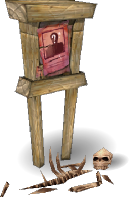
|
Found a problem user or vandal on Warcraft Wiki? WHAT CAN I DO?
SHOULD I REVERT VANDALISM MYSELF?
WHAT WILL THE ADMINS DO ABOUT IT?
|
- See Also
-
- Project:Vandalism
- Project:Vandalism policy
- Block Log
- Currently blocked list
- Administrator use only: Special:Blockip
List of violations
If you find your name on this list, please do not remove it — we check user pages and contributions before taking any action, so feel free to post a response/explanation on an appropriate page, such as your own talk page. Removing your name from this list shows a lack of trust in our judgment, and will most likely increase your chances of getting a ban!
This is not a "Most Wanted" list, and viewers don't memorize everybody who appears on the list.
Server pages are generally better policed by their users, and we do not like to get involved in such disputes. Vandalism is not the same as a disagreement, and we encourage you to work out the problem on related talk pages rather than reporting them here.
- Do add additions to the top, or else they might be seen as old and generally ignored.
- Don't add entries as "suspects", that designation is only for use by admins who have investigated the person in question. Adding them as suspects will likely prevent any admin action.
2024
| BLOCKED LeifHarlan6 infinite | contribs (if bot), log • block log | talk | Spam, in Vietnamese |
| BLOCKED HoseaBlanks infinite | contribs (if bot), log • block log | talk | Spam, in Vietnamese |
| BLOCKED MarioFosdick6 infinite | contribs (if bot), log • block log | talk | Spamming links to external sites: Using their user page as advertising to their platform. |
2023
2022
| BLOCKED YahsSoldr infinite | contribs (if bot), log • block log | talk | Inserting nonsense/gibberish into pages |
| BLOCKED Oxlord 1 week Unblocked November 23 | contribs (if bot), log • block log | talk | Counter-productive edits |
| BLOCKED DrZArabicIsrealTRUTH infinite | contribs (if bot), log • block log | talk | Inserting nonsense/gibberish into pages |
| BLOCKED Natherios infinite | contribs (if bot), log • block log | talk | Tzonevmilcho286 sock puppet |
| BLOCKED MilchothePrince infinite | contribs (if bot), log • block log | talk | Tzonevmilcho286 sock puppet |
| BLOCKED Vizus2 infinite | contribs (if bot), log • block log | talk | Inserting nonsense/gibberish into pages |
| BLOCKED Godwatch49 infinite | contribs (if bot), log • block log | talk | Spamming links to external sites |
| BLOCKED Bogdank01 infinite | contribs (if bot), log • block log | talk | Adding DNP content |
| BLOCKED 12debony infinite | contribs (if bot), log • block log | talk | Removing content from pages |
| BLOCKED Tsathog 2 weeks Unblocked April 10 | contribs (if bot), log • block log | talk | Inserting false information |
| BLOCKED Alex Whiddon 1 day Unblocked March 20 | contribs (if bot), log • block log | talk | Inserting nonsense/gibberish into pages |
| BLOCKED Jbnastyenuff infinite | contribs (if bot), log • block log | talk | Inserting nonsense/gibberish into pages |
| BLOCKED KarkaliciousDef infinite | contribs (if bot), log • block log | talk | Inserting nonsense/gibberish into pages |
| BLOCKED Johnbiddle481 infinite | contribs (if bot), log • block log | talk | Kevinbiddle581 sock puppet |
| BLOCKED Andrewbiddle912 infinite | contribs (if bot), log • block log | talk | Kevinbiddle581 sock puppet |
| BLOCKED Kevinbiddle581 infinite | contribs (if bot), log • block log | talk | Removing content from pages |
| BLOCKED Yoroxay infinite | contribs (if bot), log • block log | talk | Uploading spam files |
| BLOCKED ArcaneMageVeiled infinite | contribs (if bot), log • block log | talk | VisionOfPerfection sock puppet |
| BLOCKED Wewladdington infinite | contribs (if bot), log • block log | talk | Trolling / Inserting false information |
| BLOCKED Gann Stonespire 1 month Unblocked February 10 | contribs (if bot), log • block log | talk | Disruptive editing, bad-faith arguments, and insulting other editors |
February - September 2021
| BLOCKED Taurenchieftain78 infinite | contribs (if bot), log • block log | talk | Abusing multiple accounts (sock puppet of EvilMorrigan) |
| BLOCKED Uhygtfffgtuykhj infinite | contribs (if bot), log • block log | talk | Inserting nonsense/gibberish into pages |
| BLOCKED RobotJasonss infinite | contribs (if bot), log • block log | talk | Adding DNP content |
| BLOCKED Rosela Avancena infinite | contribs (if bot), log • block log | talk | Adding DNP content |
| BLOCKED Stellaeve1 infinite | contribs (if bot), log • block log | talk | Uploading spam files |
| BLOCKED EvilMorrigan 1 week Unblocked August 20 | contribs (if bot), log • block log | talk | Abusing multiple accounts (MyEditTime & Shylvian) |
| BLOCKED MyEditTime infinite | contribs (if bot), log • block log | talk | Abusing multiple accounts (sock puppet of EvilMorrigan) |
| BLOCKED Shylvian 1 week Unblocked August 20 | contribs (if bot), log • block log | talk | Abusing multiple accounts (sock puppet of EvilMorrigan) |
| BLOCKED KILSDUGBUG 1 week Unblocked August 9 | contribs (if bot), log • block log | talk | Inserting nonsense/gibberish into pages |
| BLOCKED Cuuuuuuuuuu 2 weeks Unblocked August 13 | contribs (if bot), log • block log | talk | Vandalism |
| BLOCKED Aqwsdxfcghbjkml infinite | contribs (if bot), log • block log | talk | Inserting nonsense/gibberish into pages |
| BLOCKED Abigbluecitybuilding infinite | contribs (if bot), log • block log | talk | Trolling / Inserting nonsense/gibberish into pages |
| BLOCKED WoW ExpCarry infinite | contribs (if bot), log • block log | talk | Spamming links to external sites |
| BLOCKED Georgefernandis943 infinite | contribs (if bot), log • block log | talk | Spamming links to external sites |
| BLOCKED Oliverjake infinite | contribs (if bot), log • block log | talk | Spamming links to external sites |
| BLOCKED Mihirmane923 infinite | contribs (if bot), log • block log | talk | Spamming links to external sites |
| BLOCKED Jarlboi 1 week Unblocked May 20 | contribs (if bot), log • block log | talk | Edit warring |
| BLOCKED Katerey infinite | contribs (if bot), log • block log | talk | Spamming links to external sites |
| BLOCKED RECHATI 1 week Unblocked April 5 | contribs (if bot), log • block log | talk | Inserting false information |
| BLOCKED Jerome Alcano Madelo infinite | contribs (if bot), log • block log | talk | Abusing multiple accounts (sock puppets) |
| BLOCKED Jerome Madelo infinite | contribs (if bot), log • block log | talk | Abusing multiple accounts (sock puppets) |
| BLOCKED Jerome A. Madelo 2 weeks Unblocked March 17 | contribs (if bot), log • block log | talk | Inserting fan WC3 content into mainspace and on mainspace WC3 articles. Has been warned multiple times with no signs of improvements. |
| BLOCKED Canoon58 1 day Unblocked February 21 | contribs (if bot), log • block log | talk | Inserting false information / Trolling |
May - December 2020
| BLOCKED Ixtsjesus 1 day Unblocked December 21 | contribs (if bot), log • block log | talk | Inserting nonsense/gibberish into pages |
| BLOCKED Breadstickz73 1 week | contribs (if bot), log • block log | talk | Inappropriate edits to Madeline Roux |
| BLOCKED Karlorehunter infinite | contribs (if bot), log • block log | talk | Trolling, removing valid content from pages |
| BLOCKED UmarMalikAsgh infinite | contribs (if bot), log • block log | talk | Spamming links to external sites |
| BLOCKED SharpMouse infinite | contribs (if bot), log • block log | talk | Spamming links to external sites |
| BLOCKED Xeexeegg infinite | contribs (if bot), log • block log | talk | Abusing multiple accounts (sock puppets) |
| BLOCKED Zonaso infinite | contribs (if bot), log • block log | talk | Spamming links to external sites |
| BLOCKED Tovosh 6 months Unblocked December 27 | contribs (if bot), log • block log | talk | Didn't learn |
| BLOCKED Tovosh 2 weeks Unblocked June 27 | contribs (if bot), log • block log | talk | Edit warring again ... again |
| BLOCKED Tovosh 3 days Unblocked June 13 | contribs (if bot), log • block log | talk | Edit warring again |
| BLOCKED Tovosh 3 days Unblocked May 21 | contribs (if bot), log • block log | talk | Edit warring |
| BLOCKED Gaiusjosifus 6 months Unblocked November 13 | contribs (if bot), log • block log | talk | Inserting nonsense/gibberish into pages |
| BLOCKED Gsbitlabs infinite | contribs (if bot), log • block log | talk | Spamming links to external sites |
| BLOCKED Khanamir infinite | contribs (if bot), log • block log | talk | Spamming links to external sites |
| BLOCKED Vuasoikeo infinite | contribs (if bot), log • block log | talk | Spamming links to external sites |
January - April 2020
| BLOCKED H1ltv 1 week | contribs (if bot), log • block log | talk | Vandalism of Shadowlands |
| BLOCKED Gaiusjosifus 2 weeks | contribs (if bot), log • block log | talk | Inserting nonsense/gibberish into pages |
| BLOCKED Gaiusjosifus 3 days | contribs (if bot), log • block log | talk | Inserting nonsense/gibberish into pages |
| BLOCKED Nachomanrandalsavage 1 week | contribs (if bot), log • block log | talk | Vandalism of Mannoroth and Li Li Stormstout |
| BLOCKED Enlargementproducts infinite | contribs (if bot), log • block log | talk | Spamming links to external sites |
| BLOCKED Drmamanketi infinite | contribs (if bot), log • block log | talk | Spamming links to external sites |
| BLOCKED Shammiesgun 1 day | contribs (if bot), log • block log | talk | Mass-creating badly formatted pages |
| BLOCKED Christavare infinite | contribs (if bot), log • block log | talk | Spamming links to external sites |
| BLOCKED Blackflightprince infinite | contribs (if bot), log • block log | talk | Sockpuppet |
| BLOCKED Johnyoung42o infinite | contribs (if bot), log • block log | talk | Spamming links to external sites |
| BLOCKED RyuKun4 3 days | contribs (if bot), log • block log | talk | Removing content from pages |
| BLOCKED Bestfriend47 1 day | contribs (if bot), log • block log | talk | Minor vandalism on Grand Widow Faerlina |
| BLOCKED Drmamanketi infinite | contribs (if bot), log • block log | talk | Spamming links to external sites |
June - December 2019
| BLOCKED Dattelbaer infinite | contribs (if bot), log • block log | talk | |
| BLOCKED Russell181 infinite | contribs (if bot), log • block log | talk | Spamming links to external sites |
| BLOCKED Travtasy infinite | contribs (if bot), log • block log | talk | Spamming links to external sites |
| BLOCKED Zakaweezy infinite | contribs (if bot), log • block log | talk | Adding DNP content |
| BLOCKED UltimoWoW infinite | contribs (if bot), log • block log | talk | Adding DNP content |
| BLOCKED FedericoCZ 2 hours | contribs (if bot), log • block log | talk | Violation of image guidelines |
| BLOCKED Slotonline9 infinite | contribs (if bot), log • block log | talk | Spamming links to external sites |
| BLOCKED Togelm88 infinite | contribs (if bot), log • block log | talk | Spamming links to external sites |
| BLOCKED Manvi infinite | contribs (if bot), log • block log | talk | Inserting nonsense/gibberish into pages |
| BLOCKED Clickofive infinite | contribs (if bot), log • block log | talk | Adding DNP content |
| BLOCKED Indonime infinite | contribs (if bot), log • block log | talk | Spam |
| BLOCKED Simplydontlikeme infinite | contribs (if bot), log • block log | talk | Spamming links to external sites |
| BLOCKED Thetravelerhascome infinite | contribs (if bot), log • block log | talk | Inserting false information |
January - May 2019
| BLOCKED 27.74.240.0/21 1 month Unblocked June 29 | contribs (if bot), log • block log | talk | Spamming links to external sites |
| BLOCKED Expertisvn infinite | contribs (if bot), log • block log | talk | Spamming links to external sites |
| BLOCKED Rs2hotsellrsgold infinite | contribs (if bot), log • block log | talk | Spamming links to external sites |
| BLOCKED Ketoblastreviews infinite | contribs (if bot), log • block log | talk | Spamming links to external sites |
| BLOCKED Lenny1333 infinite | contribs (if bot), log • block log | talk | |
| BLOCKED VisionOfPerfection infinite | contribs (if bot), log • block log | talk | Ban-evading as User:Necrophotic |
| BLOCKED Necrophotic infinite | contribs (if bot), log • block log | talk | Inserting false information: we've seen enough |
| BLOCKED Highlord99 1 year Unblocked Feb 9, 2020 | contribs (if bot), log • block log | talk | WCW:DE; intractable; edits so infrequently that a shorter ban would not be noticed |
| BLOCKED Shammiesgun 2 weeks Unblocked Jan 26 | contribs (if bot), log • block log | talk | Inserting nonsense/gibberish into pages |
| BLOCKED Valescatelkamp infinite | contribs (if bot), log • block log | talk | Spamming links to external sites |
| BLOCKED Talentconnected infinite | contribs (if bot), log • block log | talk | Spamming links to external sites |
Archives
More vandals and bots from the past have been archived to:
- /Archive14 (January 2015 - December 2018)
- /Archive13 (March 2012 - September 2014)
- /Archive12 (October 2009 - December 2011)
- /Archive11 (September 2008 - September 2009)
- /Archive10 (February - August 2008)
- /Archive09 (December 2007 - January 2008)
- /Archive08 (August - November 2007)
- Project:Known vandals/Archive07 (June 2007 - July 2007)
- Project:Known vandals/Archive06 (April 2007 - May 2007)
- Project:Known vandals/Archive05 (January 2007 - March 2007)
- Project:Known vandals/Archive04 (November 2006 - December 2006)
- Project:Known vandals/Archive03 (August 2006 - October 2006)
- Project:Known vandals/Archive02 (March 2006 - July 2006)
- Project:Known vandals/Archive01 (2005 - March 2006)
About reverting vandalism
| Warning templates |
|---|
|
If you wish to revert vandalism, open the last correct version (by clicking on the date), hit edit on that page and save it with an appropriate note!
However, it is worth noting that admins can quickly revert changes with one click, but only if it is the last edit. If you have better things to do than undo all their edits, you can just add the vandal's name here and we will block them. Once added to the list a 'contribs' link appear, giving quick access to a list of all their contributions. In that case we can open each revert link and revert all their edits in one fell swoop.
Therefore there's no desperate need to try to undo their works unless:
- The page is high profile
- It looks like no admins are around
- You have a reason to contribute to an article that has been vandalized
There's no need spend all your time undoing vandalism - just make sure they're on the above list!
Thank you for all your assistance, everyone.
Adding suspects or vandals to the list
How to add a new month
Very simple, add the following (replace <month> and <year> with appropriate month and year):
==== <month> <year> ===={| {{Project:Known vandals/Table}}- <new suspect/vandal...>
|}
How to add a new vandal
Also easy to do. Just add the {{vandal}} template in the appropriate month/year at the top:
==== <month> <year> ===={| {{Project:Known vandals/Table}}{{vandal|<vandal user name>}} <optional comment>- <other suspects/vandals...>
|}
Note that underscores are helpful. If a user has a space in his name, it may cause problems with the template, but this problem should have been eliminated.
How to add a new suspect (Admins only)
Also easy to do. Just add the {{suspect}} template in the appropriate month/year at the top:
==== <month> <year> ===={| {{Project:Known vandals/Table}}{{suspect|<suspect user name>}} <optional comment>- <other suspects/vandals...>
|}
Note that underscores are helpful. If a user has a space in his name, it may cause problems with the template, but this problem should have been eliminated.
Administrator-only actions
When a user is marked as a vandal, an admin will investigate the claim (usually by reviewing the accused vandal's contributions) and follow the policy. This may include reverting acts of vandalism and informing the user on their talk page that they have been accused of vandalism, if their contributions don't seem to be overt vandalism.
In addition, admins can do a few things the average user cannot to deal with vandalism:
- Use the [rollback] link to quickly revert vandalism (if it was the last edit on an article).
- Use the Special:Blockip page to ban/block the user from editing for a period of time (based on policy).
- Use the move tab in situations where a regular user might not be able to, to maintain the history of a vandalized article.
- Use the protect tab to give a reprieve to a frequently vandalized article, assuming it doesn't undergo frequent necessary updates.
If a vandal has caused massive disruption, use the "if bot" link when reverting vandalism — it will cause the vandalism (and the rollback) to become tagged as a "bot edit" and hidden from the RC list by default.
Checking out a user
If an admin has deemed the user to be a non-threat to the wiki and doesn't require any further actions at this time, the admin can mark the user with {{checked}} so other users know their activity has been looked at.
{{checked|<checked vandal user name>}} <optional comment> + <additional comment>
Blocking a vandal
After an admin has investigated they can ban/block the user according to policy by using the {{block}} template:
{{block|<blocked vandal user name>}} <optional comment> + <additional comment> + <ban time>
An admin may add some extra information when the block happens or at a later time such as ban/block time length, date/time of unblock or date/time when an unblock occured.
- Adding block duration time/date
{{block|<blocked vandal user name>|time=<block time or unblock date/time>}}
- Adding unblock time/date when or if block expires
{{block|<blocked vandal user name>|unblocked=<date/time when unblock occurred>}}
Making a suspect
If the user subsequently contacts an admin with a reasonable explanation for the act (falsely accused, mistaken edit, misunderstood policy, etc.) and the admin is convinced the user has reformed or sufficiently explained their actions, the admin can use the {{suspect}} template to put then on a sort of probation (and clear the ban/block, if warranted):
{{suspect|<suspected vandal user name>}} <optional comment> + <additional comment>
Identifying fake spam cleaners
Thanks to CJ for noticing these "sneaky bots".
Here are easy steps to identify fake spam cleaners:
- Go to the history page of the article that was supposedly cleaned.
- Click the left radio button next to the entry you think was the last non-spam edit (spammers usually have red user links, since they're not real users).
- Click the right radio button next to the entry of the "fake spam cleaner" edit.
- Click the "Compare selected versions" button.
If you see lots of spam remaining, this user is probably a "fake spam cleaner".
Put them on the vandals list!
