TextureBase:SetGradient
Jump to navigation
Jump to search
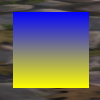

Sets a gradient color shading for the texture.
TextureBase:SetGradient(orientation, minColor, maxColor)
Arguments
- orientation
- string
-
HORIZONTAL- Start color on the left, end color on the right. -
VERTICAL- Start color at the bottom, end color at the top. - minColor
- ColorMixin🔗 - The starting color; requires alpha.
- maxColor
- ColorMixin🔗 - The ending color; requires alpha.
Details
- Gradient color shading does not change the underlying color of the texture image, but acts as a filter; see Region:SetVertexColor for details.
Example
Sets the gradient vertically (bottom to top) from yellow to blue.
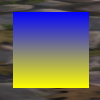
local tex = UIParent:CreateTexture()
tex:SetPoint("CENTER")
tex:SetSize(64, 64)
tex:SetTexture("Interface/Buttons/WHITE8x8")
tex:SetGradient("VERTICAL", CreateColor(1, 1, 0, 1), CreateColor(0, 0, 1, 1))
Sets the gradient horizontally (left to right) from yellow to blue.

local tex = UIParent:CreateTexture()
tex:SetPoint("CENTER")
tex:SetTexture("interface/icons/inv_mushroom_11")
tex:SetGradient("HORIZONTAL", CreateColor(1, 1, 0, 1), CreateColor(0, 0, 1, 1))
Patch changes
![]() Patch 10.0.0 (2022-10-25): Changed args to ColorMixin; merged Texture:SetGradientAlpha.
Patch 10.0.0 (2022-10-25): Changed args to ColorMixin; merged Texture:SetGradientAlpha.
