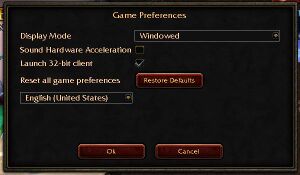CVar launchThirtyTwoBitClient
Jump to navigation
Jump to search
This Console variable has been removed from the game.
|
This CVar controls whether you use the 32bit or 64bit WoW client.
Default Setting
- 1
Possible Settings
- 0
- Open 64bit client on hitting Play on the Launcher
- 1
- Open 32bit client on hitting Play on the Launcher
Changing this setting
In-game, type the following
/console launchThirtyTwoBitClient setting
You can exit wow, open the Config.wtf file, and add the following line:
SET launchThirtyTwoBitClient setting
Alternatively, you can open the Launcher, select Options, Game Preferences, and Check/uncheck the "Launch 32-bit client" checkbox.
Patches
![]() Patch 5.0.4 (2012-08-28): Added
Patch 5.0.4 (2012-08-28): Added